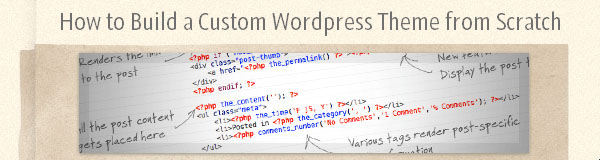
A few weeks ago we showcased 20 Fabulous Photoshop Web Interface Tutorials which recieved over 2500 pageviews and 100+ retweets!
Now lets turn these designs into WordPress themes by checking out these fantastic articles.
Please note that clicking on the screenshot below will take you to the full tutorial.
WordPress Theme Development
How To Create a WordPress Theme: The Ultimate WordPress Theme Tutorial via ThemeShaper
n only 11 individual lessons this WordPress Theme Tutorial is going to show you how to build a powerful, up-to-date, WordPress Theme from scratch. As we go along I’ll explain what’s happening including (for better or worse) my thinking on certain techniques and why I’m choosing one path over another. Essentially, I’ll be teaching you everything you need to know about WordPress Theme development.
How to Build a Custom WordPress Theme from Scratch via Spoon Graphics
If you’re confident with your CSS and HTML, it’s not hard at all to step up to the challenge of building a custom WordPress theme. This overview shows the process of how my latest custom WordPress theme was built from design concept through to completed theme. See how the static design is split up into the various WordPress theme files, and discover how the simple PHP snippets can add that dynamic functionality of a blog.
How To Create WordPress Themes From Scratch Part 1,2, 3a and 3b via ThemeTation
I’m going to show you how to create a wordpress theme from scratch in these 3 parts of tutorial series. I will cover from Structuring, designing in Photoshop, slicing, coding into fully css based html, and finally wordpress implementation
Following on from the recent article on “PSD to HTML”, this tutorial will look at taking a HTML/CSS template and turning it into a functioning WordPress theme. There is so much you can do when creating your own theme we couldn’t nearly cover it all. So, we’re going to look at how themes are structured, creation of the core files and splitting up that index.html file.
Building Custom WordPress Theme via WebDesigner Wall
This is the Chapter II of the Complete WordPress Theme Guide series. This chapter will show you how to build a custom WordPress theme.
How To Build Your Own WordPress Theme via Line25
You don’t need to be a PHP whizz to be able to put together your very own custom WordPress theme. If you’re clued up with your general web design and development skills and can easily put together a HTML/CSS based website, you’re ready to move onto WordPress theme development to give your blog its very own design.
Stop Tweaking! Create Your Own WordPress Theme via WebHosting Search
n this tutorial we will show you how to create a classic WordPress theme. You will learn how to build valid XHTML template files, how to create them in PHP and define their stylesheet design. This is a beginner’s guide that will hopefully result in a theme of your own or the very least help you understand how a theme is built.
WordPress theming for beginners, an introduction via DesignRevivier
WordPress has become the most popular blogging platform for a while now, and you’re probably using it if you write on a self-hosted blog. One of the key reasons of WordPress success is its templating system. In fact, thousands of free WordPress themes are available on the Internet. However, if you want a truly unique theme, you’ll need to create your own. This article will give you a basic understanding of a WordPress theme’s structure.
WordPress Theme Options
Create an Options Page For Your WordPress Theme via ThemeForest
In this article we will be incorporating an options panel for the ‘WordPress Classic’ theme. The methods you learn will allow you to very easily integrate it into an existing theme you’re working on.
WordPress Theme Design with Options Administration viaaext.net
Are you running WordPress? And how are you controlling all options of your current wordpress theme? WordPress offers you get_option() function to get the options of your wordpress. However, all of default options wordpress gives to you are not enough.


Thank you Daniel for this great resource!
Helpful resources :)
Nice round-up. Thanks!
The best resources and collections on the web here at nenuno inspired each and everytime!
helping article with some useful resource.
With this great tutorial I will be able to create an aweseome design for my new wordpress site. Thx for this.
thank you
helpful resources
Graphic designer
I’ve got learn some good information here. Worth book-marking for returning to. I wonder just how much hard work you’d put to make this sort of wonderful helpful web site.